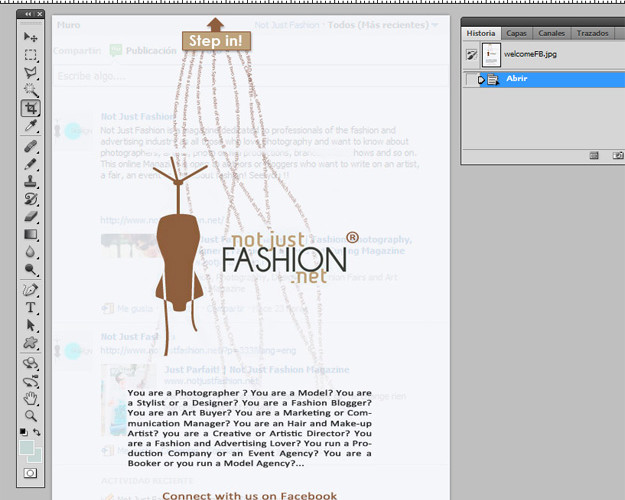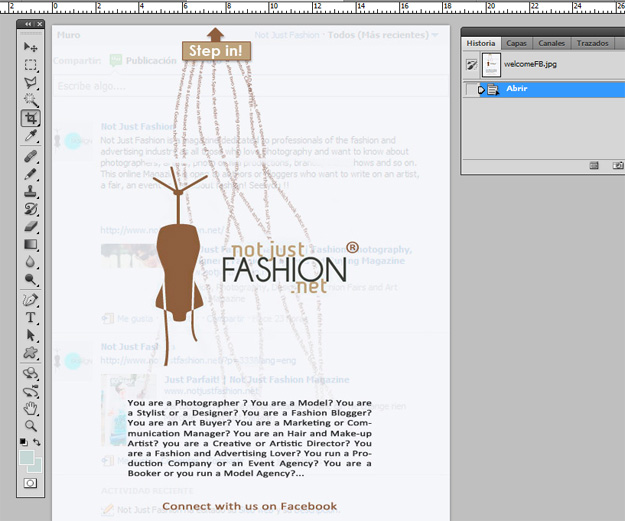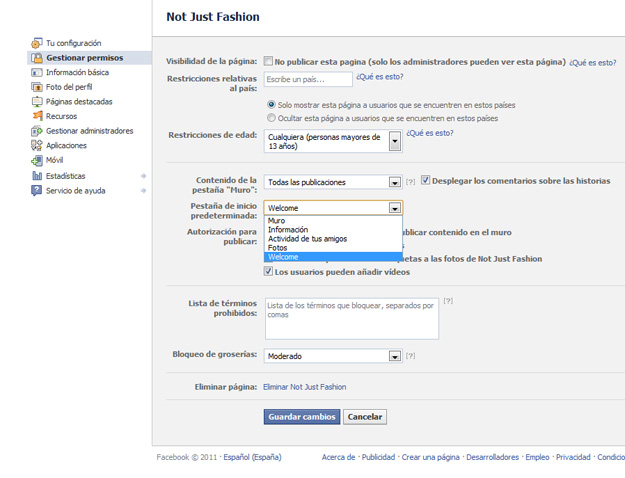There is an easy way to create your Facebook Welcome Page, even if you are not an expert! I have been searching to create the Not Just Fashion Welcome Page on Facebook and I wanted to share it with our followers.
If you are a photographer, a production company, an hair & make-up artist, a stylist or if you are working in the fashion & advertising industry, your biggest wish is to have hundreds or thousands of followers to showcase your work and open new markets!
A Welcome Page helps you to get more followers. But, how do I create it? Do I have to be a software expert?
Let’s see together the few steps you have to follow to get kind of the same result as Not Just Fashion Welcome Page. If your are not a fan of Not Just Fashion Magazine on Facebook yet, you can see what does it look by clicking Not Just Fashion on Facebook . If you are a fan, you already saw it and now you directly see our wall!
There are 4 “easy” steps:
FIRST STEP: Design your welcome page with Photoshop or the software you prefer. Create a new document. the width max of the document is 520 px but I would recommand 500 px to avoid the scrollbar. For the height, it is up to you, you can put 600 or 700 px. The first step is about creativity. The idea is to make people click on the I Like botton. I will think about a new design for Not Just Fashion soon but for now, my first step looked like this:
SECOND STEP: You have to add an application to your Facebook fan page. This application is Static HTML: ifram tabs. Click HERE to go to the application. Look at the picture below to add the application to your page:
THIRD STEP: Once you have clicked on add this application to your page, the application appears automatically now on the left sidebar of your page. Go to your Facebook Page —> Click “Edit Page” —> “Manage Permissions” –> Set the “Welcome” tab as the Default Landing Tab and click “Save Changes” as shown below:
FINAL STEP: Go back to your page and click on the Welcome application boton on the left sidebar as shown on the picture below. You have to fields to fill. The first field is to show the Welcome Page to your Non-Fan. The second is to redirect and to show your wall to your fans.
In the first field, copy this code: <center><img src=”http://5continentsproduction.com/njf/uploads/2011/10/welcome2.jpg” border=”0″></center> as shown in the picture below.
The link http://5continentsproduction.com/njf/uploads/2011/10/welcome2.jpg is where is host our image we created with photoshop. YOU HAVE TO COPY the link of your image. If you have a wordpress or a blogger, upload it in the library and copy the link of your image. If you don’t know how to do it or can’t do it, you can use a free image hosting like Tinypic.com
In the second field, copy this code: <script type=”text/javascript”>
if (top != self) top.window.location =’http://www.facebook.com/YOUR-PAGE‘;</script> as shown in the picture below.
YOUR-PAGE is the link which appears in the address bar when you are watching the wall of your fan page. Copy this link in your address bar and paste it in this code instead of YOUR-PAGE.
You just need to save the changes in your application and your Welcome Page is on air!!
If you are a bit more expert, you can create a more complexe Welcome Page using Html, CSS, Javascript…, like for a normal Website.
Comment this post if you have some problems setting up your Welcome Page. Post the link of your Facebook Welcome Page as a comment to show us what you did.
Good luck and be creative!!